- Have them log back in (should be able to click on "Click here if your session was interrupted" and just enter PIN).
- Open Word.
- File-->Open (should open the D drive's files folder)
- Use the "Files of type" dropdown arrow to select "All Files"
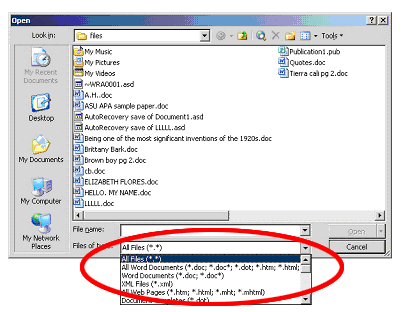
- Look for a file named something to the effect of "Autorecovery save of Document..." Most likely it will be "Autorecovery save of Document 1.asd"
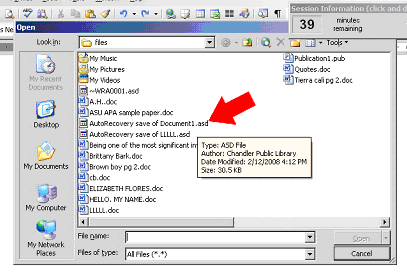
I saw Jeff do this for a young woman today, and I experimented myself and it worked for me, too.
From Jeff: The autorecovery threshold is set to every 1 minute. From my experience, it works about 90% of the time.
No comments:
Post a Comment