Friday, February 22, 2008
Oddest book titles prize shortlist announced
This is funny! http://www.thebookseller.com/news/53656-oddest-book-titles-prize-shortlist-announced.html My favorite is Cheese Problems Solved. £135? That's $265! For a book about cheese. . . problems!?
Tuesday, February 19, 2008
Deleting info in Workflows
Important info from Peter's email
Our current version of Workflows requires you to delete a line in the Address or Extended Info tab area using the following process:
1) Click on the line to be deleted. You do not need to highlight the entire line. Simply click on the line once.
2) Near the top right hand corner of the 'Modify User' box you will see a blue star. Hovering over that star will reveal the word DELETE. Click on that once.
This deletes the entire line.
-----------------------------------
I have noticed that even if you delete all the text from a field and then go back to "Make More Changes" to make sure it's gone, it doesn't show up. The supposedly deleted item appears as if it's been deleted and will not show up until you do a Display User or Modify User and go back in. It's pretty tricky.
Our current version of Workflows requires you to delete a line in the Address or Extended Info tab area using the following process:
1) Click on the line to be deleted. You do not need to highlight the entire line. Simply click on the line once.
2) Near the top right hand corner of the 'Modify User' box you will see a blue star. Hovering over that star will reveal the word DELETE. Click on that once.
This deletes the entire line.
-----------------------------------
I have noticed that even if you delete all the text from a field and then go back to "Make More Changes" to make sure it's gone, it doesn't show up. The supposedly deleted item appears as if it's been deleted and will not show up until you do a Display User or Modify User and go back in. It's pretty tricky.
Wednesday, February 13, 2008
Adult Education - Events Calendar links
I made the Program Introduction dates on the Adult Education webpage link into the calendar, with the exception of Feb 26, which is not on the calendar (Donna is aware). You can go to the Adult Ed page to find the links to sign people up for these, which is probably a little quicker that searching the calendar.
Tuesday, February 12, 2008
Autorecovery on Public PCs
Autorecovery should work on the public PCs, provided the patron's been typing a few minutes. The guys have configured Word to do an autorecovery save into the D Drive. If a patron's computer loses power in the middle of their unsaved work, you can try the following:
- Have them log back in (should be able to click on "Click here if your session was interrupted" and just enter PIN).
- Open Word.
- File-->Open (should open the D drive's files folder)
- Use the "Files of type" dropdown arrow to select "All Files"
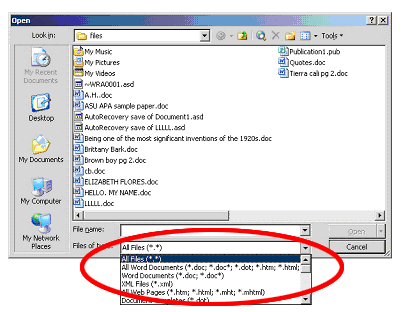
- Look for a file named something to the effect of "Autorecovery save of Document..." Most likely it will be "Autorecovery save of Document 1.asd"
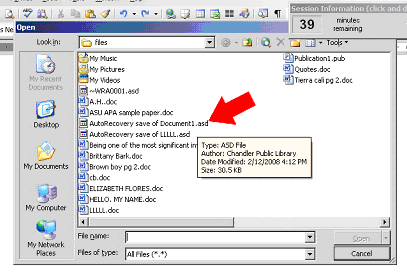
I saw Jeff do this for a young woman today, and I experimented myself and it worked for me, too.
From Jeff: The autorecovery threshold is set to every 1 minute. From my experience, it works about 90% of the time.
Labels:
auto recover,
autorecover,
autorecovery,
autosave,
power failure,
power outage
Sunday, February 10, 2008
Start a new line within a cell (in Excel)
I had to look this up a while ago, and I just wanted to share, because you might need to do this in your Learning Program log--specifically, in the "Comments on Learning Experiences" cell. If you want to insert a line break (~hard carriage return) in a cell to move text to another line, hit
ALT key + Enter.
ALT key + Enter.
Tuesday, February 05, 2008
GED Books available in the Learning Lab - Marybeth's update
I discovered that our Learning Lab instructors will give their GED study books (they still say CORE in the catalog) to anyone who needs them to check out. You can send someone up if we don't have any on the shelf, if they are open. . .
Marybeth: "We recognize that the GED materials in the general collection are very popular! As a way to get our materials into the hands of our customers, we have allowed SOME of the materials that are housed in the learning lab to be checked out by the general public (do not need to be enrolled in one of our classes). The available materials have been processed and are available on a separate, marked shelf in the Lab. They can be viewed during the open hours of the lab. We would like to see interested folks come to the lab to see the materials themselves so they can talk to one of the instructors about the lab, our classes, how to use the materials, and other strategies that they can be doing in attempt to achieve their learning goals. Checkout is for the normal 3-week time period using their CPL library card. They should be checked out and returned using the normal circulation procedures and the overdue process is applicable to all users, regardless if they are in our classes or not.
A few requests:
The opportunity to view/checkout materials is available during open lab hours only since during the non-lab hours we have classes going on and it would be a disruption.
The materials available for checkout may vary from day to day since our classroom instructors may pull items for use in their classes (that is the priority for these materials).
If you have any questions, please don't hesitate to ask!
Marybeth: "We recognize that the GED materials in the general collection are very popular! As a way to get our materials into the hands of our customers, we have allowed SOME of the materials that are housed in the learning lab to be checked out by the general public (do not need to be enrolled in one of our classes). The available materials have been processed and are available on a separate, marked shelf in the Lab. They can be viewed during the open hours of the lab. We would like to see interested folks come to the lab to see the materials themselves so they can talk to one of the instructors about the lab, our classes, how to use the materials, and other strategies that they can be doing in attempt to achieve their learning goals. Checkout is for the normal 3-week time period using their CPL library card. They should be checked out and returned using the normal circulation procedures and the overdue process is applicable to all users, regardless if they are in our classes or not.
A few requests:
The opportunity to view/checkout materials is available during open lab hours only since during the non-lab hours we have classes going on and it would be a disruption.
The materials available for checkout may vary from day to day since our classroom instructors may pull items for use in their classes (that is the priority for these materials).
If you have any questions, please don't hesitate to ask!
Monday, February 04, 2008
Wireless Duplicate User Errors
Ron discovered a new and interesting error. A guy was getting a duplicate user error message for the wireless, and we did not see his card number in the list. He couldn't log in with one of our guest cards, either. Ron found his IP number (somewhere in his Wireless settings) and checked that against current users and there it was! He was logged in with yet another card, and it was not letting his IP go. Ron logged him out, and all was well.
Subscribe to:
Posts (Atom)